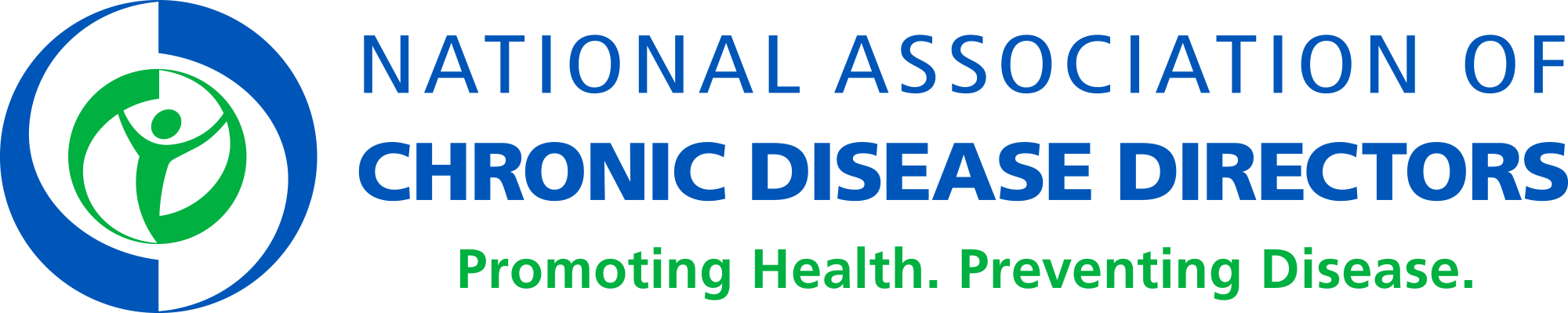Signing into the NACDD Member Portal
I don’t know if I have an existing NACDD Member record. How do I find out?
If you are unsure if you have an existing record with NACDD, use the Existing Record Search available on the Member Portal. Type your email address into the field and select “Find.”
- If the returned results display a match, you will then use the the “Forgot Username” or “Forgot Password” features on the “Sign In” page to retrieve or reset your user credentials. If you do not receive the email to retrieve or reset your user credentials, contact Members Services at members@chronicdisease.org.
- If there are no records that match the email address you searched, use the Become a Member process to create a new NACDD record.
What should I do if I do not have an existing Member record?
If you do not have an existing NACDD Member record, you will need to complete the Become a Member process. To continue, select the category that best reflects your role and affiliation with NACDD: General Membership, Associate Membership, or Friend of NACDD. Once you’ve selected a Membership category, follow the prompts to submit the requested information and finalize the Become a Member process. After completing the process, you will be directed to your Member profile.
I have an existing NACDD Member record. How do I sign into the Member Portal?
Visit members.chronicdisease.org to access the Member Portal. Your username is the email affiliated with your existing NACDD Member record.
- On your first visit to the Member Portal, you will need to reset the temporary password created for you by the system. Click the “Forgot Password” link on the “Sign In” page to receive an email where you can reset your password directly. If you do not receive the email to retrieve or reset your user credentials, contact Members Services at members@chronicdisease.org.
- For future visits to the Member Portal, you will simply enter your username and password at the top of the page and click the green “Sign In” button.
Updating my Member Profile
How do I update my contact information?
Once you have signed into the Member Portal, you will be directed to your Member Profile. Select “My Details” and click the pencil icon to edit information in a specific section. Select “My Participation” to update your Job Focus and Areas of Interest.
How do I manage what type of emails I receive from NACDD?
Once you have signed into the Member Portal, you will be directed to your Member Profile. Select “My Email Preferences” and use the checkboxes to manage the NACDD communications you would like to receive, including chronic disease specific newsletters. All Members are encouraged to select “NACDD News” to receive general announcements from NACDD, including information about professional development and other opportunities as well as the Impact Brief newsletter. You can update your communications preferences at any time.
NACDD’s Engage Community
What is the difference between the Member Portal and the Engage Community?
The Member Portal is the new hub where NACDD Members access and update their Member Profile, manage their NACDD email preferences, and access resources, including the Engage Community. Engage is the online community space where NACDD Members can network, share ideas and resources, and participate in online discussions.
How do I sign in to the Engage Community?
Members will now sign in to Engage via the Member Portal with your new Member Portal password. Your username is the email affiliated with your existing NACDD Member record. If you do not have an existing NACDD Member record, you will need to complete the Become a Member process.
- On your first visit to the Member Portal, you will need to reset the temporary password created for you by the system. Click the “Forgot Password” link under Sign In to receive an email where you can reset your password directly. If you do not receive the email to retrieve or reset your user credentials, contact Members Services at members@chronicdisease.org.
- For future visits to the Member Portal, you will simply enter your username and password at the top of the page and click the green “Sign In” button.
Membership Dues
Are there any costs associated with NACDD Membership?
There are three NACDD Membership categories: General Membership, Associate Membership, and Friend of NACDD. General Members automatically receive NACDD Membership through their State and Territorial Health Departments, which pay the Membership dues on their behalf. Associate Membership is provided at no cost thanks to a generous donation from the ProVention Health Foundation. There is not a fee for Friend of NACDD at this time.
If you are a Chronic Disease Director and need assistance regarding annual membership dues invoices or online payment support, please contact members@chronicdisease.org.